Pixels and palettes managed by human fingers are no longer the only tools used in graphic design and best ai tools for graphic design . The creative industry is undergoing a revolution as a result of artificial intelligence’s introduction. Knowing how AI is changing graphic design and which tools to use can give you a significant competitive edge, regardless of your level of experience as a designer. Let’s discover how AI is transforming graphic design.best ai tools for graphic design.
What is AI Graphic Design?
AI graphic design is the application of machine learning, automation, and smart algorithms to aid or undertake tasks that would otherwise be conducted by designers. These may vary from producing logos, retouching images, proposing color schemes, up to developing entire layouts or brand identities.
Why AI is Significant in Graphic Design
- Accelerates the creative process: Designers are able to create concepts in minutes.
- Eliminates repetitive tasks: AI easily handles resizing, removal of backgrounds, or formatting.
- Encourages creativity: Some tools provide fresh concepts you might not have considered.
- Democratizes design: Non-designers can create professional-looking graphics.
- How AI is Revolutionizing the Design Workflow
AI is revolutionizing each step of the graphic design process:
- Concept Generation
AI software can generate several design options from a prompt or a brand name. This saves time spent on mockups and brainstorming.
- Image Editing
Background removals, low-res image upscaling, or corrections are now instant and automatic with AI.

- Large-Scale Personalization
These days, brands can quickly create thousands of unique images for a variety of audiences.
- Astute Recommendations
AI assists in making layout, color, and font recommendations based on current trends and best practices.
- Motion and 3D Design
Even 3D modeling, animation, and video effects can benefit from the use of some sophisticated AI tools.
best ai tools for graphic design
The best AI design tools for 2025 are listed below:
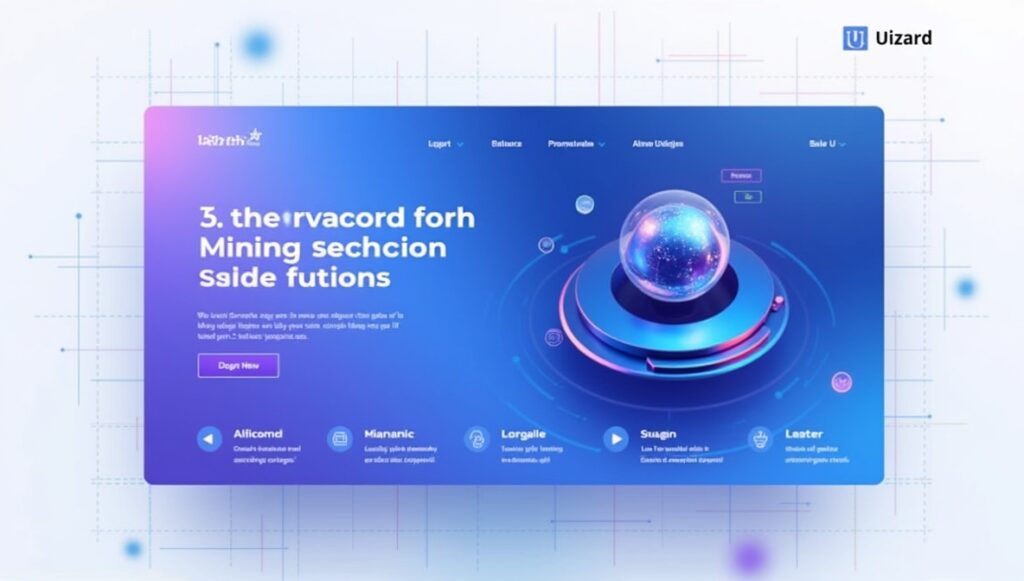
Ideal for: Novices and marketers
- Features include image generation, AI background removal, magic design, and magic writing.
- Why it’s so good: Fast templates, easy-to-use interface, and built-in AI tools for non-designers.
- Ideal for: Skilled designers
- Features include intelligent fill, vector creation, and text-to-image conversion.
- Why it’s so good: smooth interaction with Photoshop and

- Ideal for: Making branding kits and logos
- Features include full brand assets and an AI-powered logo creator.
- Why it’s fantastic: Quick branding tool for startups and solopreneurs.
- AI Designs
- Ideal for: Content producers and agencies
- Features include the ability to create logos, videos, copy, and speeches.
- Why it’s great: AI-supported design suite that works with all media formats in a single software package.
- Khroma
- Ideal for: Inspiration for color palettes
- Features: AI-driven color palette generator
- Why it’s great: It creates palettes you’ll love and mimics your style.

- The Uizard
- Ideal for: designers of UI/UX
- Features: AI creates prototypes from sketches and generates layouts automatically
- Why it’s so good: Ideal for creating web or app interfaces quickly.
- Take out.bg
- Ideal for: Fast background elimination
- Qualities: One-click background elimination
- Why it’s great: It saves hours of tedious editing work.
Will AI Replace Graphic Designers?
No. Despite the capabilities of AI tools, they are incapable of mimicking human creativity, emotional intelligence, or an in-depth understanding of a brand’s vision.
AI, instead, is a co-creator—a means to accelerate workflows, augment ideation, and minimize manual labor.
Designers who adopt AI will not be replaced. But designers who disregard it may lag behind.
How to Use AI Without Losing Your Creative Touch
Begin with a human concept: Employ AI to augment, but not usurp, your original idea.
AI should be used for drafts, not finals. Let AI give you a starting point, then add your own flair to make it better. Stay inquisitive: Keep trying out new tools and updating your knowledge.
Concluding remarks
AI will enhance graphic design, not replace it.. Whether you’re creating a logo, social media image, or website interface, AI has the potential to save time and open up new creative avenues.
So go ahead and explore these AI tools, give them a try, and see the ones that fit your workflow. The future of design is not man vs. machine—it’s man + machine.

